
The Story of the Admin Menus Fixed WordPress Plugin
It all started as a hack. I use a really cool plugin authored by Ozh—his Admin Drop Down Menu. It puts a thin horizontal bar across the top of the Admin screens with drop-down menus, so you can turn off the wide column of standard menus that runs down the left side and gain some real estate. This was cool but the new menu scrolled up out of view with the page. I asked for a fix, so to speak, that would fix the menu so that it would always be available and not have to scroll up to get to it. After a while, I took a crack at fixing it myself and it worked. Yippee! Lasted quite a while and I was the only person who had it—that I know of, anyway.
Enter WordPress v3.1. Party's over. New menus and bars that people love to hate all over the top of the screen and Ozh's menu had nowhere to go but to fit under them, making the whole thing really fat—and now two menus scrolled. Efficiency out the airlock. Trying my hack left me with a goofy split with Ozh's menu hanging in mid-air, as the Admin Menu scrolled out from behind and off the top with the page. Great. Something had to be done. I don't give up easy. It took a lot of hacking and error, the details of which are outlined in the previous post but I win! Again! And so do you. Distilling the hack down to the essentials to make this work, I decided to post about it, so that others may benefit. Ozh came by, saw my hack, complemented me on it and encouraged me to write a companion plugin to his that would enable this functionality. I had offered him the code to include in his plugin but his suggestion to write one spurred me on to learn something new; something I have been wanting to do for some time—write a WordPress plugin. With his blessing, I hereby present to the WordPress Community... My first plugin for WordPress. Ta-Da!What you need, where you need it — and when.It consolidates Ozh's menu, the WordPress 3.1+ Admin Bar and Admin Menu and makes them all fixed position, so that you always have their availability at the top of your window. All three fit in darn near the same space as the standard 3.1 menus do alone. Back to more screen real estate and less scrolling!
Install Ozh's plugin, Network Activating in Multisite if you like, then install my companion and activate the same way. Your Admin Menus are transformed into a nice compact stack, with everything all in one place, that remains on-screen at all times, so you can get more work done in less time.
Screenshots: Left Side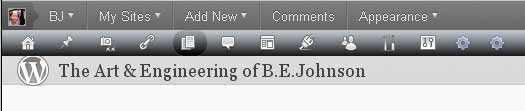 Right Side
Right Side
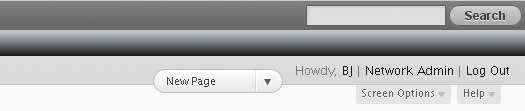 It even follows the selection of whether you have the Admin bar displayed in the backend. Turn the Dashboard Admin Bar off in:
It even follows the selection of whether you have the Admin bar displayed in the backend. Turn the Dashboard Admin Bar off in:
Your Profile > Show Admin Barand the stack reforms itself. Left Side No Admin Bar
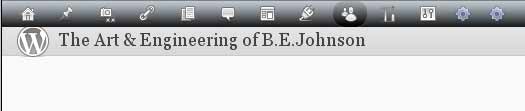 Right Side No Admin Bar
Right Side No Admin Bar
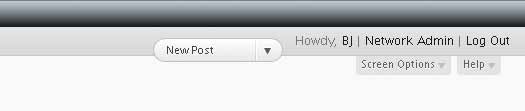 Download the latest version from the WordPress.org Plugin Directory »
If you have feedback, a support request or just wish to ask a question about this plugin, please enter a comment. And, if you'd like to help a real starving artist, please buy us some cat food for our Bengal and Maine Coon rescues. Thank You.
Download the latest version from the WordPress.org Plugin Directory »
If you have feedback, a support request or just wish to ask a question about this plugin, please enter a comment. And, if you'd like to help a real starving artist, please buy us some cat food for our Bengal and Maine Coon rescues. Thank You.
Tags: code, computer, css, php, plugin, programming
Short URL for this post: //spherical.org/s/4x




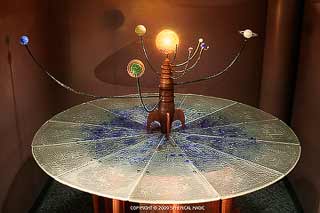

 RSS - Posts
RSS - Posts